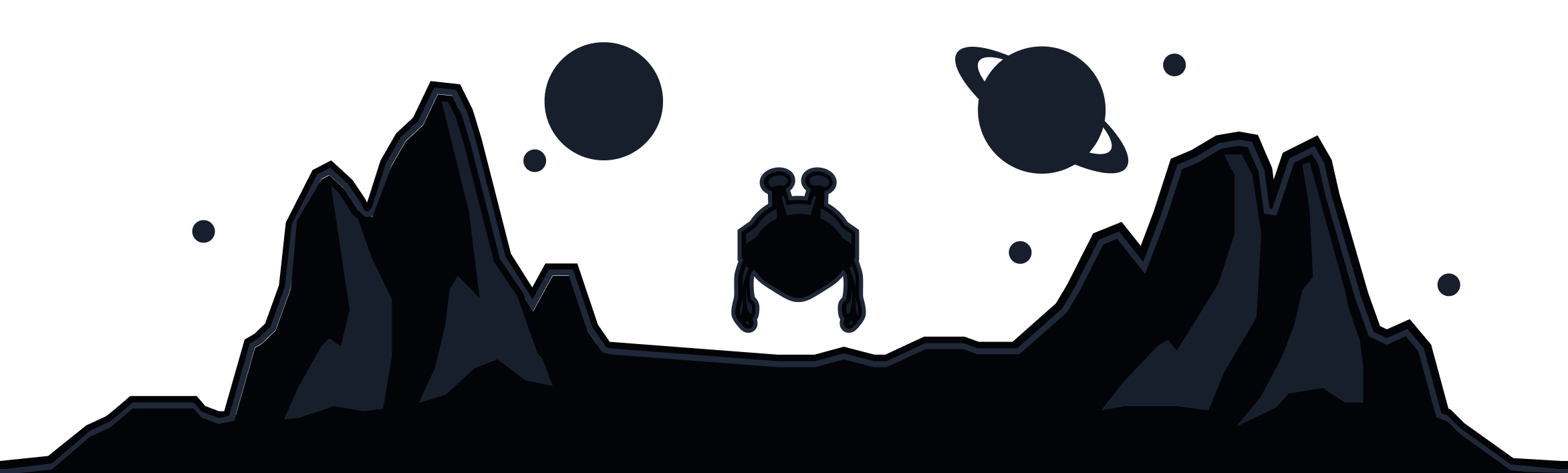Windscribe for iOS - iPhone & iPad
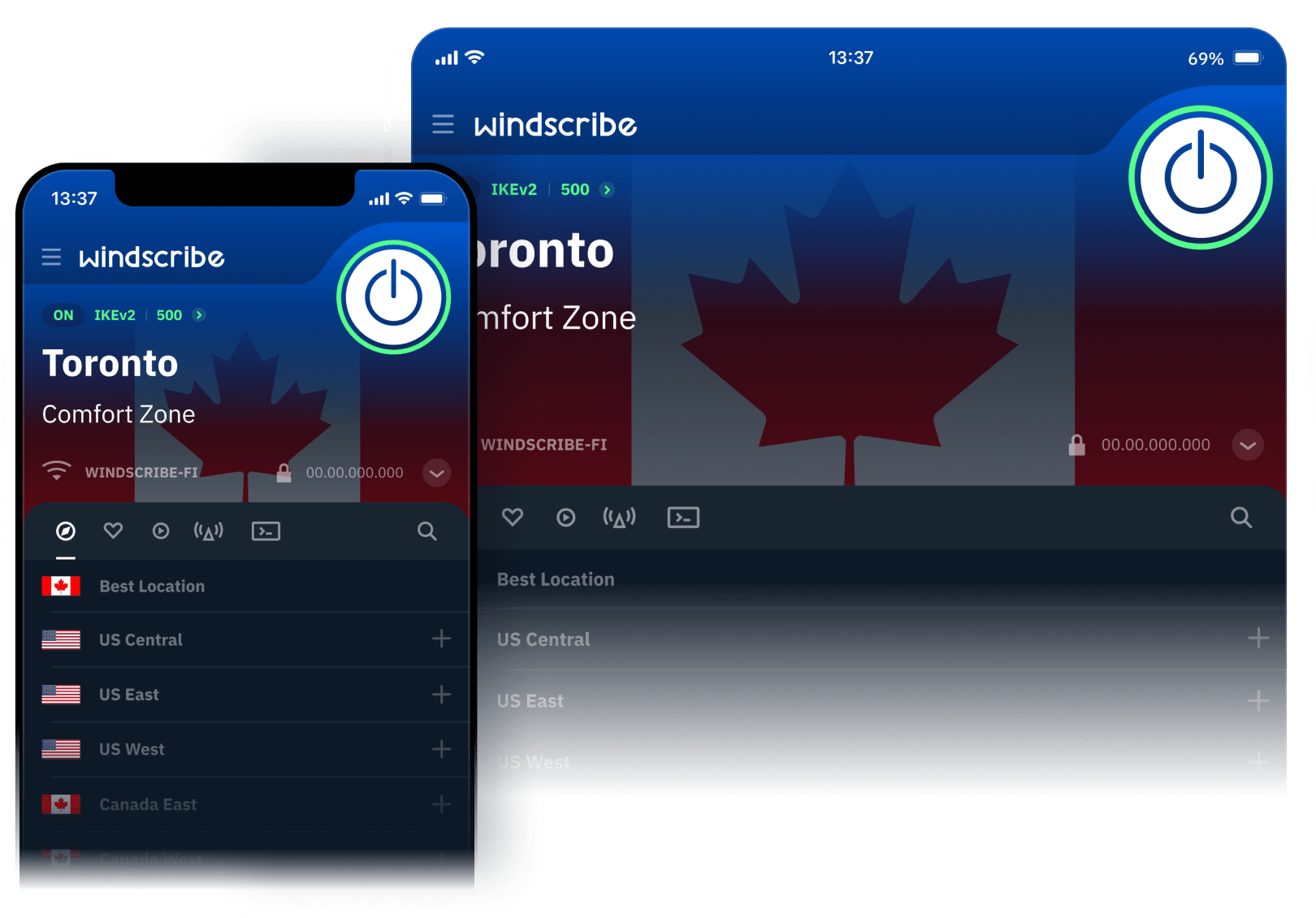
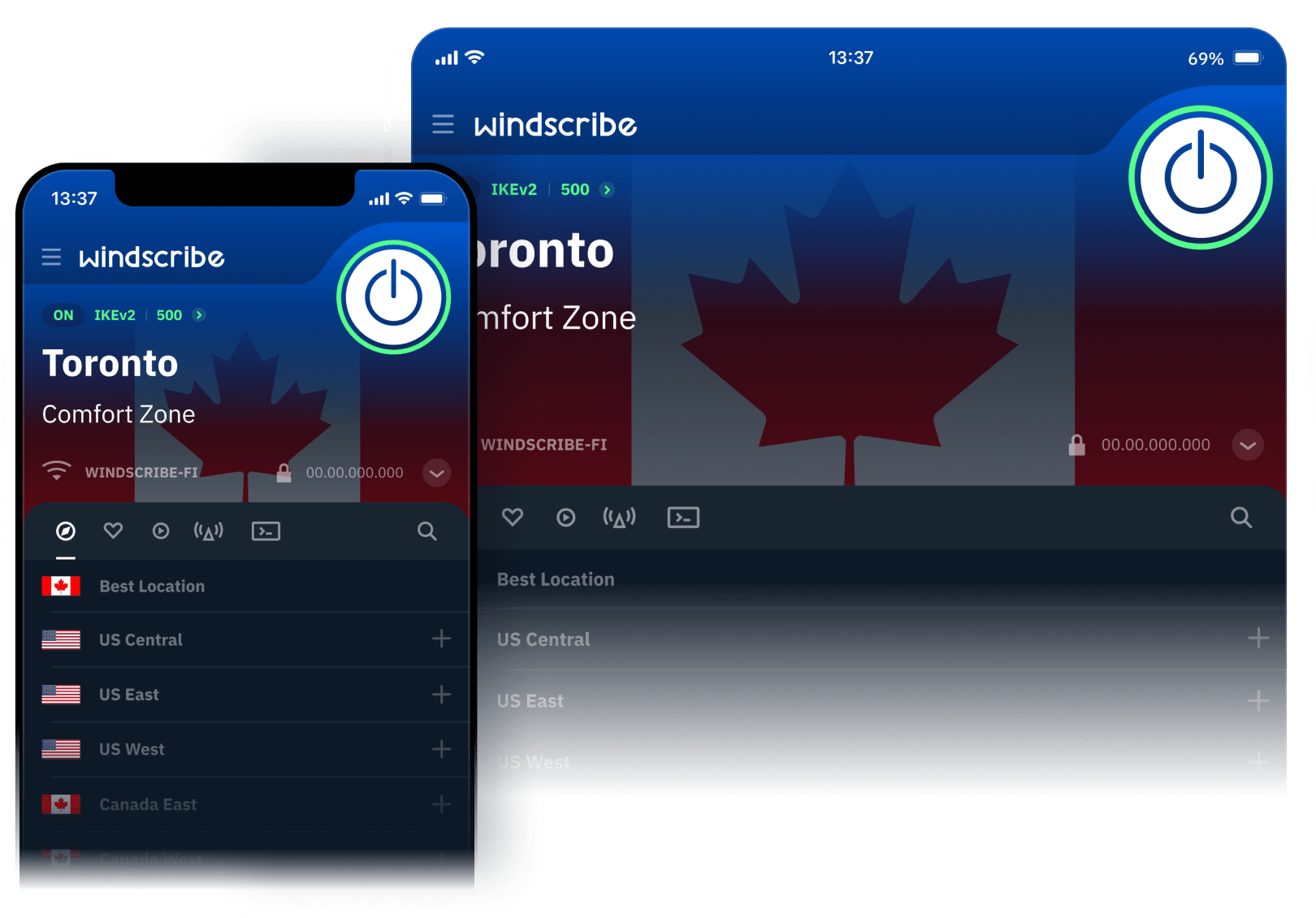
How to Use Windscribe VPN on iOS
Get the App
Sign Up
Connect
Unparalleled Connectivity
Connect on any network, regardless of your location.

WireGuard
IKEv2
OpenVPN (TCP)
OpenVPN (UDP)
Stealth
WSTunnel
Network Options
Connect or Disconnect Automatically.

R.O.B.E.R.T. - Ad Blocker
One-of-a-kind customizable server-side domain and IP blocking tool

Block Ads & Trackers
Prevent Infections
Custom Access Rules
Browse Faster
Strict No-Logging Policy
Encrypts your Data
Import and Connect to your own VPN Config
Servers in over 69 Countries & 134 Cities
Loved & Trusted by over 80 Million Users





Frequently Asked Questions
Does iPhone have a built-in VPN?
iPhones do not have a built-in VPN service, but they support manual VPN configuration with protocols like IKEv2, L2TP/IPSec, and PPTP. You can also use third-party apps like Windscribe for easy VPN setup and secure browsing.
Windscribe is available in the App Store, making it simple to set up a VPN on your iPhone without dealing with manual configurations.
Should you use a VPN on iOS?
Using a VPN on your iPhone boosts privacy, security, and helps you access restricted content. It’s especially useful on public Wi-Fi. Windscribe is a reliable option for easy setup and protection.
Is there a free VPN for iPhone?
Windscribe is a free VPN for iPhone. Simply create an account, then download the app to your iPhone and connect.
How do I use a VPN on iPhone?
First, sign up for a Windscribe account. Then, to install Windscribe on your iPhone, search for "Windscribe" in the iPhone App Store and download the app. Once installed, open the app, log in with your credentials, and connect to a VPN location. Make sure your device is running iOS version 12 or above for the app to work.
What is the best VPN for iOS?
The best VPN depends on your priorities, such as privacy, security, speed, or ease of use. If you're looking for a reliable, user-friendly option with a strict no-log policy and a large network, Windscribe is a great choice. It offers best-in-class encryption, a free tier with generous data limits, and a simple app for seamless use on iPhone devices. Plus, it’s excellent for privacy-conscious users and bypassing geo-restrictions.