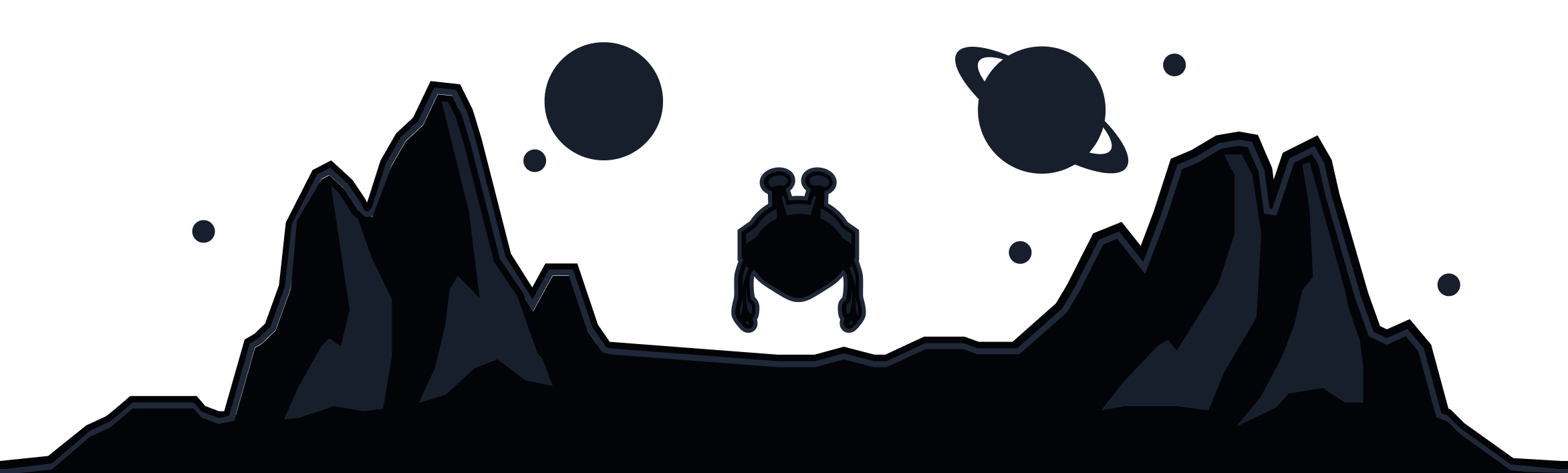Proxy Gateway
Need to connect a device to the VPN that currently does not support VPNs? Use our Proxy Gateway feature to do so.
Our Proxy Gateway feature allows your Desktop computer to host a proxy server on your network that can be used by other devices.
You can create a secure HTTP or SOCKS5 proxy server, which is only available on your LAN.
With the use of the Proxy Gateway feature, you can route devices without native VPN connectivity support (such as TVs and gaming consoles) via Windscribe's secure network using a proxy server hosted on your Desktop computer.
Go into Windscribe Preferences -> Connection and enable "Proxy Gateway".
Choose the proxy type you wish to use: HTTP or SOCKS5.
Use the provided LAN IP address + port to configure your device (the one without native VPN connectivity) to proxy the traffic through Windscribe.