How can I use IKEv2 on my router?
Winder SDec 21, 2022

If your router supports IKEv2, you can get the IKEv2 configuration details from our website here: https://windscribe.com/getconfig/ikev2. There are a couple of things to note though:
- At the moment, we offer a "simple" IKEv2 configuration, meaning that we only provide you with the server hostname to connect to and credentials to verify. We do NOT provide additional files, certificates, keys, etc. to use on your device. If your device requires such details, we would recommend seeing if your router has an OpenVPN or WireGuard client.
- You need to be on a Pro plan to access Config Generators for all locations. If you have our Build-a-Plan subscription, then you can get the configs only for the locations chosen in the plan.
If your device supports this configuration, the setup is very simple.
- Log in on our website and head over to the IKEv2 config generator page
- Select the location you wish to connect to and click Get Profile Details
- Copy the hostname into your router settings for the IKEv2 server/IP/hostname
- Copy the username and password from our website into your router's IKEv2 credential fields
- Save the settings on your router and connect to the VPN
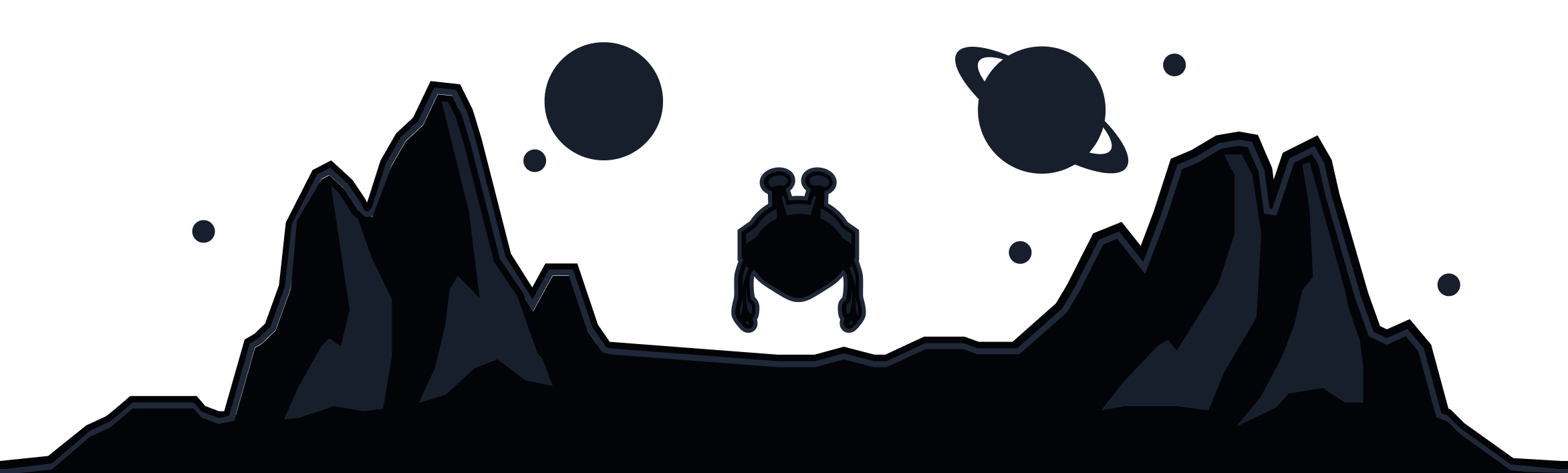
Windscribe
Apps