How do I check the ping/latency to Windscribe servers?
Winder SJan 4, 2023

To check the ping or latency between you and the VPN servers, you will need to change your Latency display configuration.
To do this, simply go to Preferences (Burger menu button in the top-left corner of the App), then select General and scroll down to Latency Display. Change this option to MS and now the latencies will displayed in milliseconds.
Now return to the main app interface, expand the location list and open one of the countries. Beside each location, you will see that latency listed as the number of milliseconds it takes for a packet of data to travel from you to the datacenter and back to you.
In Preferences > General, you can also change the Location Order to Latency and this will sort your locations list based on the latency values.
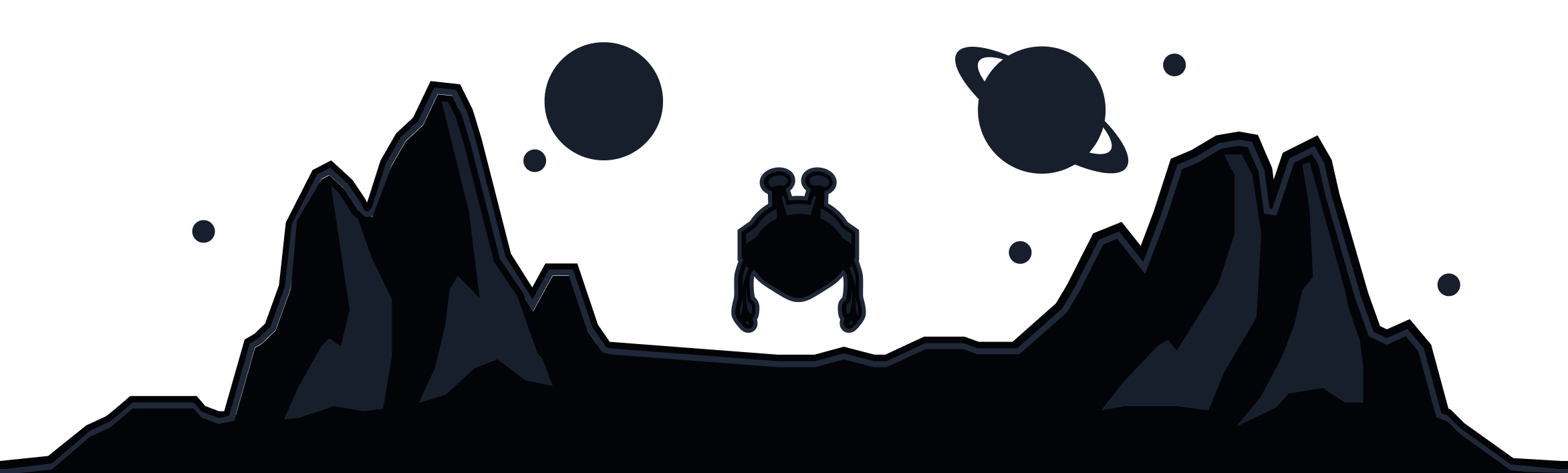
Windscribe
Apps