How do I stream content from a geo-restricted site?
Winder SMar 3, 2025

To stream content from a geo-restricted site, first of all, you will need to know which country the content is geo-restricted to. For example, if you want to watch The Office (US), it is currently only available on Netflix Canada, so this is what you should do:
- Open the Windscribe app on your device.
- Select Canada from the server list and connect to one of the Canadian locations.
- Once the VPN is connected, open the Netflix website or Netflix app.
- Select the content you want to stream.
It is as simple as that for most of the major streaming sites, including geo-restricted sites. Sometimes you will need to restart the streaming app or close and re-open the streaming website's tab in order to fully reload it.
If you're streaming in-browser, we encourage you try our browser extension for added success. Once you've downloaded and installed the extension, try the following settings:
- Ensure all location services are disabled in your browser
- In the browser extension, open the Privacy tab (shield icon in the top right corner)
- Enable the following settings (blue = on): Location Warp, Time Warp, and Language Warp
- Clear your browser cache.
- Connect to the appropriate Windscribe location.
- Head to the website you want to stream.
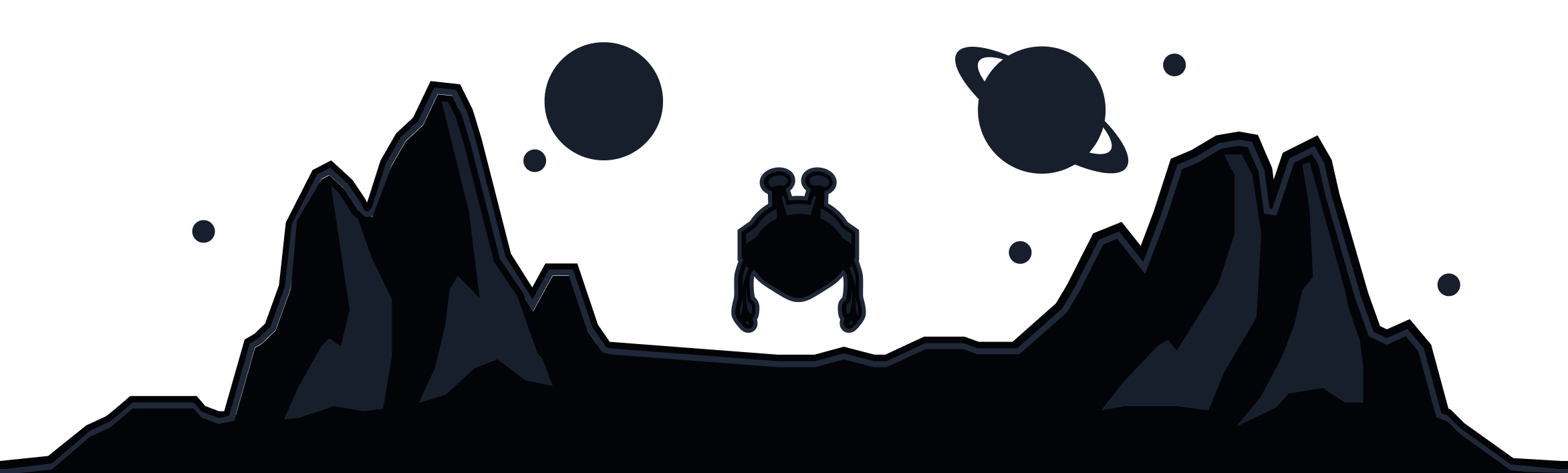
Windscribe
Apps